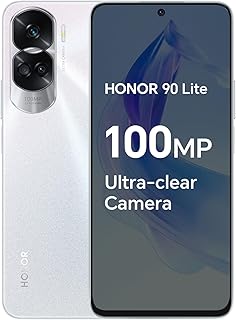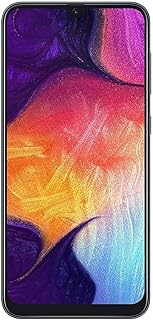We offer secure and flexible payment options through PesaPal Payment Gateway. You can pay quickly and safely using mobile money or cards.
Follow the steps below depending on your preferred method:
📱 1. Pay with Mixx by Yas
-
At checkout, select Mixx by Yas as your payment method.
-
Enter your Mixx by Yas phone number.
-
You will receive a payment request on your phone.
-
Enter your PIN to authorize the transaction.
-
Once confirmed, your order will be processed automatically.
✅ You will also receive an SMS confirmation from Mixx by Yas.
📱 2. Pay with M-Pesa
-
At checkout, select M-Pesa as your payment method.
-
Enter your M-Pesa phone number.
-
A STK Push (pop-up prompt) will be sent to your phone.
-
Confirm the amount and enter your M-Pesa PIN.
-
You will get an SMS confirmation from Vodacom M-Pesa.
✅ Your order will update instantly.
📱 1. Pay with Airtel Money
-
At checkout, select Airtel Money as your payment method.
-
Enter your Airtel Money phone number.
-
You will receive a payment request on your phone.
-
Enter your PIN to authorize the transaction.
-
Once confirmed, your order will be processed automatically.
✅ You will also receive an SMS confirmation from Airtel Money
💳 3. Pay with Mastercard
-
At checkout, choose Credit/Debit Card (Mastercard).
-
Enter your card details:
-
Card Number
-
Expiry Date
-
CVV (3-digit security code)
-
-
Click Pay Now.
-
You may be asked to verify with OTP (One-Time Password) from your bank.
-
Once verified, payment is processed immediately.
💳 4. Pay with Visa
-
Select Credit/Debit Card (Visa) at checkout.
-
Enter your Visa card details.
-
Confirm payment and, if required, verify with your bank (OTP or 3D Secure).
-
After confirmation, your order is successful.
💳 5. Pay with American Express
-
At checkout, select American Express (Amex).
-
Enter your Amex card number, expiry date, and security code.
-
Click Pay Now.
-
Confirm with your bank if verification is needed.
-
You will see a confirmation page and receive an email receipt.
🔒 Security Note
All payments are processed securely through PesaPal. Your information is encrypted and safe.